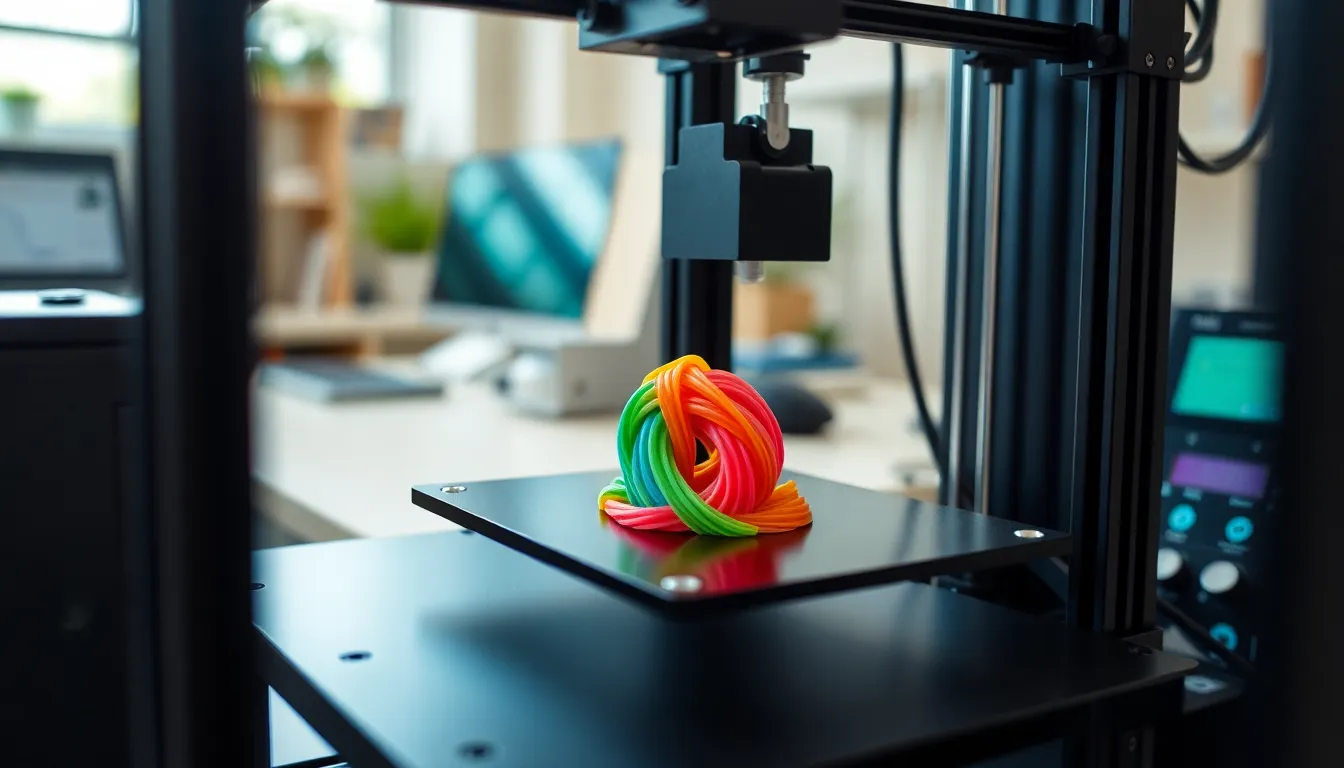In the world of 3D printing, choosing the right file type is like picking the perfect outfit for a first date. You want something that fits just right and leaves a lasting impression. With a variety of file formats available, it can feel overwhelming, but fear not! Understanding these formats can turn a daunting task into a fun adventure.
Table of Contents
ToggleOverview of 3D Printing File Types
3D printing relies on various file types to translate digital designs into physical objects. STL, or Standard Tessellation Language, remains the most widespread file format. It captures the surface geometry of 3D models through triangular meshes, making it a preferred choice for most printers.
OBJ files facilitate rich detail by supporting color and texture information. Users appreciate its capability to handle complex shapes, enhancing visual quality.
AMF, or Additive Manufacturing File Format, enables full-color printing and materials management. This format’s ability to encompass multiple materials sets it apart from STL and OBJ.
3MF, or 3D Manufacturing Format, stands out for its compression and support for advanced features. This modern format includes metadata about the models and their materials, making it convenient for various applications.
Each file type plays a distinct role in the 3D printing process. Choosing the appropriate format significantly impacts printing quality, design fidelity, and printer compatibility. Selecting STL ensures compatibility and simplicity for beginners, while opting for OBJ suits projects requiring detailed textures.
When exploring printing options, users encounter a range of formats based on their specific needs. Understanding these file types simplifies the 3D printing experience and maximizes design potential. As he or she navigates through the complexities of file formats, knowledge leads to more informed printing decisions.
Common 3D Printing File Types

Understanding common file types is crucial for effective 3D printing. Each format serves specific purposes and impacts print quality.
STL Files
STL files, or Standard Tessellation Language files, dominate the 3D printing space. This format simplifies complex geometries into triangular surfaces. Compatibility with various software and printers enhances its popularity. Many designers prefer STL for its ease of use, making it a go-to choice for beginners. Limitations exist; the format does not support color or texture information, which can affect the final appearance of prints.
OBJ Files
OBJ files offer advantages in visual quality due to their support for color and texture mapping. Created by Wavefront Technologies, this format is widely used in graphic design and gaming industries. An OBJ file preserves detailed surface characteristics, making it suitable for intricate designs. This feature allows artists to create visually stunning prints. While OBJ files contain more data than STL files, processing requirements can increase the complexity of 3D modeling.
AMF Files
AMF, or Additive Manufacturing File Format, caters to advanced 3D printing needs. It supports full-color and multi-material prints, providing greater design flexibility. Manufacturers often use AMF files for intricate projects, thanks to their ability to include detailed information about materials. The format standardizes data for 3D printers, improving compatibility across various systems. While less widely adopted than STL and OBJ, AMF files represent the future of multi-material printing.
Specialized 3D Printing File Types
Specialized file types enhance the capabilities of 3D printing by supporting various features that basic formats do not. Understanding these can expand design possibilities and improve print quality.
3MF Files
3MF (3D Manufacturing Format) promotes advanced 3D printing applications. Developed by the 3D Manufacturing Task Force, it includes information for color, materials, and textures, thus allowing for better fidelity in prints. Its structure efficiently encapsulates all necessary data in a single file, simplifying the print process. Many modern printers support this format, making it increasingly popular among designers seeking a comprehensive file. Enhanced error handling in 3MF files minimizes potential print failures, which is crucial during complex projects.
PLY Files
PLY (Polygon File Format) offers transparency in representing 3D geometry. Primarily used for storing 3D scanned data, this format captures detailed meshes and color information effectively. Designers often choose PLY files for projects that involve high-resolution scanning, as they can represent the complexity of organic forms. The versatility of PLY files extends to various applications, including computer graphics and CAD. This file type is suitable for professionals aiming to maintain intricate surface details during the printing process.
G-code Files
G-code files are pivotal in the 3D printing workflow. Generated by slicing software, they dictate the movements and operations of the printer. Each command instructs the printer on how to create the model layer by layer, ensuring accuracy throughout the process. G-code files consist of standard commands, making them universally compatible with most 3D printers. Fine-tuning parameters in G-code can lead to significant improvements in print quality, allowing for customized settings based on specific project requirements.
Choosing the Right File Type for Your Project
Selecting the appropriate file type influences the success of any 3D printing project. Different file formats bring distinct features and benefits, making some more suitable depending on the requirements. Beginners often find STL (Standard Tessellation Language) files user-friendly due to their widespread compatibility. This format simplifies complex shapes into triangular surfaces, which, while lacking support for color or texture, serves as a reliable starting point for many.
For those aiming for visual fidelity, OBJ files offer notable advantages. Their support for color and texture mapping enhances intricate designs, making them ideal for creative projects. Using OBJ files, designers can bring their visions to life, although these files demand more processing power.
Advanced projects benefit significantly from AMF (Additive Manufacturing File Format). This format allows full-color and multi-material prints, making complex designs manageable. While not yet as prevalent as STL or OBJ, AMF files represent a future trend in multi-material printing, promoting better compatibility across various systems.
When looking at additional specialized file types, 3MF (3D Manufacturing Format) stands out. It encapsulates colors, materials, and textures within a single file, streamlining the printing process and reducing errors. Many professionals prefer this format for its comprehensive data handling.
High-resolution scanning projects often rely on PLY (Polygon File Format) files. They effectively represent detailed meshes and color information, making them suitable for projects requiring precision. G-code files are essential in the printing process, as they control printer movements and operations layer by layer, allowing for adjustments that can enhance print quality.
Overall, understanding the strengths and weaknesses of different file types empowers users in their 3D printing journey.
Navigating the world of 3D printing file types can seem daunting at first. However understanding the nuances of formats like STL OBJ AMF 3MF PLY and G-code can greatly enhance the printing experience. Each file type offers unique advantages that cater to different project requirements.
By selecting the right format users can unlock the full potential of their designs and achieve superior print quality. Embracing this knowledge not only simplifies the process but also fosters creativity in 3D printing. With the right tools and insights anyone can confidently embark on their 3D printing journey.